aliensamba (![[personal profile]](https://www.dreamwidth.org/img/silk/identity/user.png) aliensamba) wrote2020-11-23 04:30 pm
aliensamba) wrote2020-11-23 04:30 pm
Entry tags:
Round 33: Foreign Affairs
Medium: tv
Fandom: Chuno: The Slave Hunters
Characters: Lee Dae-Gil, Song Tae-Ha, Eonnyeon, Seol-hwa, Hwang Chul-Woong
Notes: 10 icons for challenge 33: "Foreign Affairs" at fandom10in30.
preview:



| 1 | 2 | 3 | 4 | 5 |
 |  |  |  |  |
| 6 | 7 | 8 | 9 | 10 |
 |  |  |  |  |
Icon table generated by Chlor's Dreamwidth Icon Table Generator.
Themes/Inspiration:
01: Lee Dae-Gil
02: Hwang Chul-Woong
03: Lee Dae-Gil
04: Lee Dae-Gil and Seol-hwa
05: Seol-hwa
06: Song Tae-Ha
07: Eonnyeon
08: Eonnyeon
09: Lee Dae-Gil and Seol-hwa
10: Eonnyeon
Palette used:
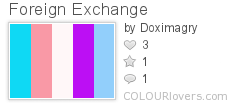
Foreign Exchange
Notes:
I decided to make a set for Chuno since I was feeling nostalgic.
I used the colors in the palette to make the set cohesive.
for fandom10in30:

no subject
no subject
no subject
no subject
no subject
no subject
I use GIMP software for these icons.
I use a new layer for each color that I wanted from the palette. In the new layer, I paint over the part I like to be highlighted (example: the clothes). Then I set this to Darken/Multiply/Softlight/Color (whichever looks good). Then I duplicate the original cap, bring it to the top of the layer and set it to softlight. Sometimes I repeat this until I am satisfied with the colors.
For the sharpness: I sharpened it 2 times. I use Sharpen when the screencap is still in its original size. Then I used Unsharp Mask once it is in icon size.
no subject
no subject